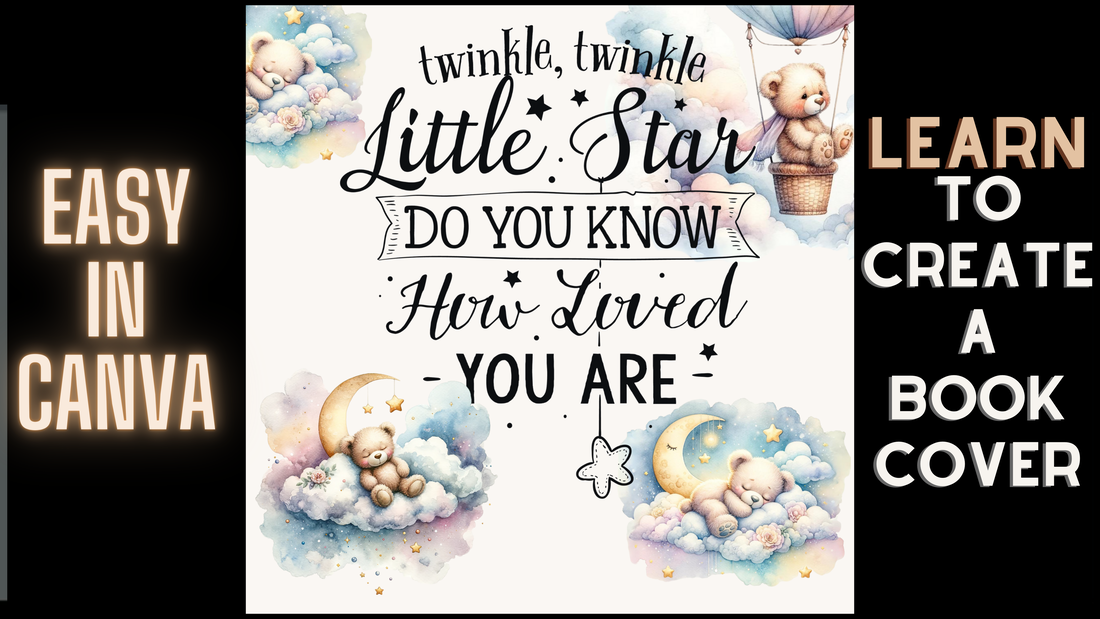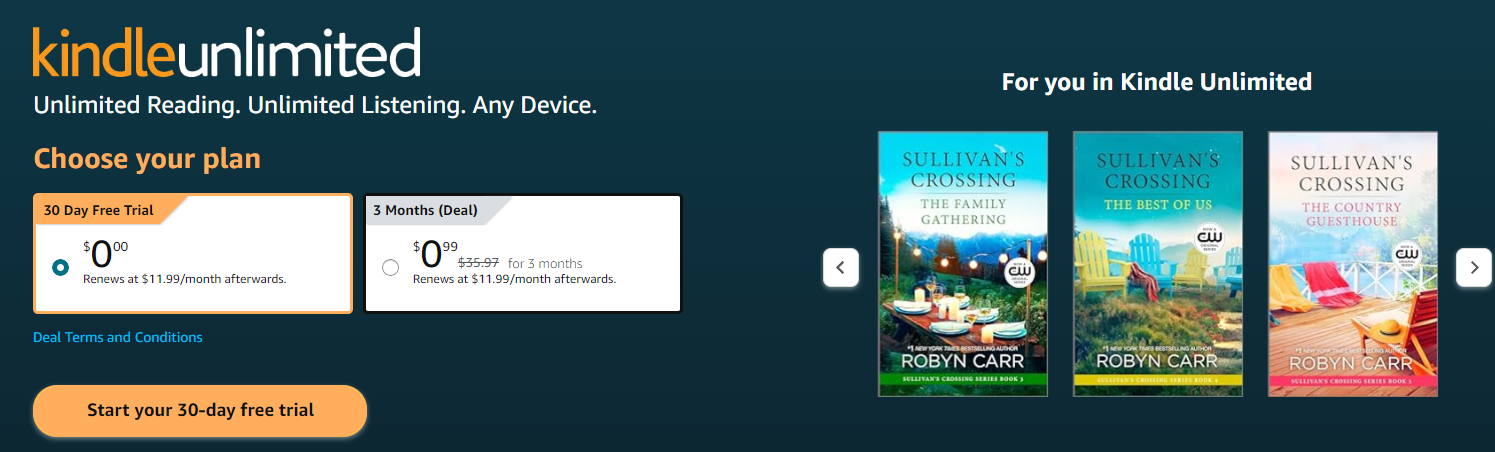As Promised, here are the BONUS Materials!
Dear Participant,
Thank you for taking the time to invest in your writing journey by participating in the Learn How to Write Books Workshop. I hope you found the workshop informative and inspiring.
As a token of my appreciation, I'm pleased to provide you with the following bonus materials: I encourage you to use these resources to continue honing your writing skills and bring your book dreams to life.
Remember, writing is a journey, not a destination. Embrace the process, keep writing, and never give up on your dreams.
Sincerely,
Darlene Pinkernell-Tarnoski
The Learn How to Write Books Workshop Trainer
Thank you for taking the time to invest in your writing journey by participating in the Learn How to Write Books Workshop. I hope you found the workshop informative and inspiring.
As a token of my appreciation, I'm pleased to provide you with the following bonus materials: I encourage you to use these resources to continue honing your writing skills and bring your book dreams to life.
Remember, writing is a journey, not a destination. Embrace the process, keep writing, and never give up on your dreams.
Sincerely,
Darlene Pinkernell-Tarnoski
The Learn How to Write Books Workshop Trainer
| book_project_fill_in__1_.pdf | |
| File Size: | 56 kb |
| File Type: | |
Important Links
Get started - Publish your book on kdp - https://kdp.com
KDP Categories - https://kdp.amazon.com/en_US/help/topic/G200652170
Book Description Generator - https://kindlepreneur.com/amazon-book-description-generator/#
CANVA - https://www.canva.com/
Canva tutorials - https://www.canva.com/designschool
Canva Children's Book Cover Templates NEW* https://www.canva.com/p/templates/EAFtrpXCxOI-green-watercolor-illustration-garden-adventures-wattpad-children-s-book-cover/
Book Title, Book Content, Book Description Generator - Chat GPT https://openai.com/chatgpt
Print Cover Calculator and Templates - https://kdp.amazon.com/en_US/cover-calculator
KDP Cover Formatting Rejection | Book Bolt Designer Tutorial - Paperback Cover Formatting Tool
https://www.youtube.com/watch?v=Mvzutf3nhGo
Book Mockups -
https://bookbrush.com/
https://bookinmotion.com/
https://diybookcovers.com/
https://placeit.net/book-mockup-generator?gad_source=1&gclid=CjwKCAiAqY6tBhAtEiwAHeRopQHwo_pryHC7JpQ_1nbBs4xQIuFxE5uDIPqe3LcPr8uPtr0qYUBdFhoCEQcQAvD_BwE
https://www.freepik.com/free-photos-vectors/book-mockup
CREATIVE FABRICA
Google Trends - See what's trending in the market - https://trends.google.com/trends
Google Keyword Planner - Find Your Campaign Keywords with Keyword Planner - Google Ads
Kindle Kids’ Book Creator https://www.amazon.com/Kindle-Kids-Book-Creator/b?ie=UTF8&node=23500500011
Join Kindle Unlimited and unlock these exclusive benefits!
Grammarly for Chrome - https://www.grammarly.com/browser/chrome
Join Grammarly FREE - https://www.grammarly.com/plans
Paraphraser - rewrite text - https://quillbot.com/
Plagiarism checker - https://smallseotools.com/plagiarism-checker/
Marketing Links
Do You Want to Get Your Book Noticed? Click Here
Promote your Book on KDP https://kdp.amazon.com/en_US/help/topic/G201723090
https://kdp.amazon.com/en_US/help/topic/G201298240
Sell Your eBook Worldwide | Publish Your eBook For Free
https://www.lulu.com/
52 Top Websites to Post Your Book for FREE - https://savvybookwriters.wordpress.com/2012/07/03/47-top-websites-post-your-book-for-free
Join or Create a Group on Facebook - https://www.facebook.com/help/1629740080681586
Facebook fan page - https://www.canva.com/learn/design-facebook-fan-page
Create a Facebook Page - https://www.facebook.com/help/104002523024878
How to share a post to a group on facebook - https://www.facebook.com/help/308681899565007
The Ultimate Guide to Selling Children’s Bookshttps://selfpublishingadvice.org/the-ultimate-guide-to-selling-childrens-books/
Amazon Best Sellers Rank
An Amazon Best Sellers Rank (BSR) is a metric that indicates how a product is selling in the Amazon store compared to other products listed in the same category.
Kindle Create Tutorial - https://kdp.amazon.com/en_US/help/topic/GYVL2CASGU9ACFVU
Kindlepreneur - https://kindlepreneur.com/
An Amazon Best Sellers Rank (BSR) is a metric that indicates how a product is selling in the Amazon store compared to other products listed in the same category.
Kindle Create Tutorial - https://kdp.amazon.com/en_US/help/topic/GYVL2CASGU9ACFVU
Kindlepreneur - https://kindlepreneur.com/
Information
Paperback Submission Guidelines- The minimum page count is 24 pages, and the maximum page count depends on ink, paper, and trim size options.
https://kdp.amazon.com/en_US/help/topic/G201857950
https://kdp.amazon.com/en_US/help/topic/G201857950
kdp Ready
Tools for Free #FF9900
Book Brush - Free Book Mock-Ups
DIY Book Covers - Book Cover Mock-Ups
https://diybookcovers.com/3Dmockups/
Book Description Generator
https://kindlepreneur.com/amazon-book-description-generator/
Book Description HTML Generator
https://ablurb.github.io/
PDF Page Combiner Software
https://combinepdf.com/
Cover Template Calculator
https://kdp.amazon.com/en_US/cover-calculator
Trademark Search - US
https://www.uspto.gov/trademarks/search
BSR Sales Calculator
https://www.tckpublishing.com/amazon-book-sales-calculator/
KDP Category Browser
https://www.kindleranker.com/articles/kdp-category-browser/
ASIN Title and Keyword Search
https://amazon-asin.com/asincheck/
Keyword Search Tools
https://www.keyword.io/
https://www.helium10.com
QR Code Generator
https://kindlepreneur.com/qr-code-generator-for-authors/
Design
https://canva.com
DIY Book Covers - Book Cover Mock-Ups
https://diybookcovers.com/3Dmockups/
Book Description Generator
https://kindlepreneur.com/amazon-book-description-generator/
Book Description HTML Generator
https://ablurb.github.io/
PDF Page Combiner Software
https://combinepdf.com/
Cover Template Calculator
https://kdp.amazon.com/en_US/cover-calculator
Trademark Search - US
https://www.uspto.gov/trademarks/search
BSR Sales Calculator
https://www.tckpublishing.com/amazon-book-sales-calculator/
KDP Category Browser
https://www.kindleranker.com/articles/kdp-category-browser/
ASIN Title and Keyword Search
https://amazon-asin.com/asincheck/
Keyword Search Tools
https://www.keyword.io/
https://www.helium10.com
QR Code Generator
https://kindlepreneur.com/qr-code-generator-for-authors/
Design
https://canva.com
| tools_for_free.pdf | |
| File Size: | 226 kb |
| File Type: | |
Links from the Book Writing Training
Amazon kdp
https://kdp.amazon.com/
book bolt
https://bookbolt.io/
https://www.canva.com/
Creative Fabrica
https://www.creativefabrica.com/ref/1467137/
Midjourney
https://www.midjourney.com/home?callbackUrl=%2Fexplore
ChatGPT
https://chat.openai.com/
Bard
https://bard.google.com/chat
Udemy
https://www.udemy.com/course/how-to-write-a-stand-out-childrens-book/learn/lecture/31982934#overview
https://www.creativefabrica.com/
VIDEO LINKS
Jeff Bezos 1997 Interview
Kat Theo
https://www.youtube.com/watch?v=H9RYIYC8Jls
New To Publishing Books On Amazon KDP? START HERE! How To Sell Books On Kindle
https://www.youtube.com/watch?v=m_UzvjJtQo4
Direct Publishing
https://www.youtube.com/watch?v=m_UzvjJtQo4
Midjourney
How to Create Consistent Characters For Children's Storybooks With Midjourney
https://www.youtube.com/watch?v=OmIfQn0koIw
AI Foundations
How to Create Consistent Characters in Midjourney! (Full Guide)
https://www.youtube.com/watch?v=Z7_ta3RHijQ
32 ChatGPT Tips for Beginners in 2023! (Become a PRO!)
https://www.youtube.com/watch?v=dUjWMdR_Kw8
Writing a Children's Book with AI: A Step-by-Step Guide
https://www.youtube.com/watch?v=7SCrCTiW25g
Start Your KDP Niche Research Like This - Low and Medium Content Books
https://www.youtube.com/watch?v=eBw5we30BIE
What You Need Before Your Book Signing Event
- Have a polished book. ...
- Reach out a few months in advance of your target date. ...
- Ask the venue if they will be providing the books. ...
- Order promotional items. ...
- Order business cards. ...
- Create buzz on your social media platforms and website. ...
- Reach out to friends and family members.
https://gatekeeperpress.com/set-up-a-book-signing/
How To Set Up a Book Signing (Pro Tips & Checklist)
How to Host a Successful Book Signing
Images of Book Signing Set Up:
https://www.google.com/search?sca_esv=9c8f0fd7230a86f6&rlz=1CAOBDQ_enUS1028US1028&q=how+to+set+up+a+book+signing&tbm=isch&source=lnms&sa=X&ved=2ahUKEwiDxfrrz4CEAxU-h-4BHTzhDlsQ0pQJegQIChAB&biw=1366&bih=612&dpr=1
Video Tutorials
Children's Book Illustrations: Design Book Cover and Interior (canva.com)
Links:
https://www.creativefabrica.com/ref/1467137/
https://www.canva.com/
Tell me what color - https://www.ginifab.com/feeds/pms/color_name_in_image.php
Links:
https://www.creativefabrica.com/ref/1467137/
https://www.canva.com/
Tell me what color - https://www.ginifab.com/feeds/pms/color_name_in_image.php
Video Training: How to design illustrations for a children's book in Canva
Helpful Tools
Step-by-step guide (Word for PC) | Step-by-step guide (Word for Mac) | Step-by-step guide (Pages) | Manuscript templates | File setup calculator | Print cost and royalty calculator
Cover formatting resourcesFor help formatting your cover, check out these resources:
eBook
Paperback and hardcover
Cover formatting resourcesFor help formatting your cover, check out these resources:
eBook
- Design a basic cover with our Cover Creator tool.
- See a guide with detailed file type, size, and color requirements.
Paperback and hardcover
- Design a basic cover with our Cover Creator tool.
- Try templates to create covers with any program that will open PNG or PDF file and save a PDF file.
- See a detailed guide with file type, size, image, barcode, and color requirements: